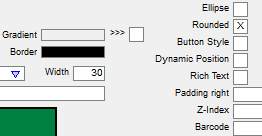
This is a test
This is a test
Giving a text box Rounded edges
Marking a text box with the Rounded feature will evenly round the the corners of the text box. For this feature to function, text boxes must have a non-zero Width (Border Width), for example 30 as seen below.
The user will notice that once an object becomes Rounded, it cannot be moved or dragged with the mouse. To move or drag - remove the Rounded feature - then move the object - an re-apply the Rounded feature. Or, place a Container around the object and move/drag it.
The user will notice that once an object becomes Rounded, it cannot be moved or dragged with the mouse. To move or drag - remove the Rounded feature - then move the object - an re-apply the Rounded feature. Or, place a Container around the object and move/drag it.
Verity Document
Lennox Computer - 07 3267 7880
info@lennox.com.au
Brisbane, QLD, Australia.
info@lennox.com.au
Brisbane, QLD, Australia.